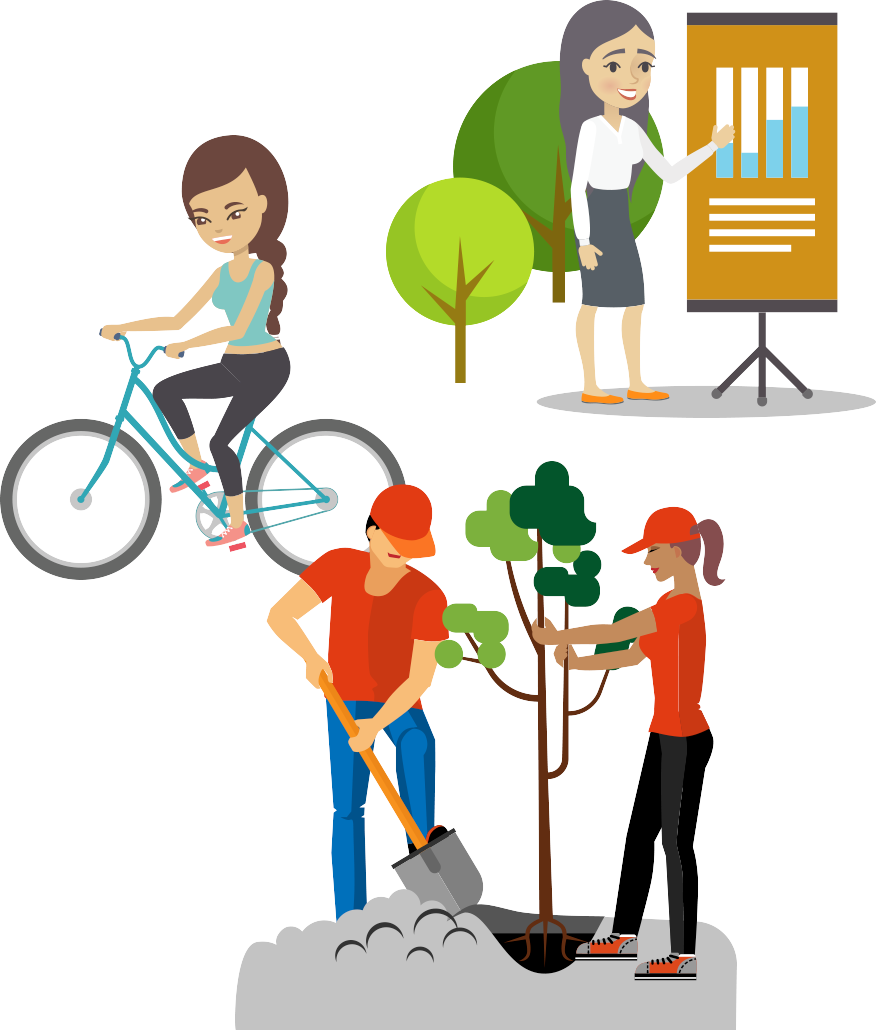
Rewards that users can REDEEM for points. This can be something simple that gets people to check out your store, restaurant, event, or try something new. When they redeem these rewards, you GET the points in your account!
Rewards that users can do to EARN points. You could offer points for quizzes, volunteering at an event, taking a survey, trying out a new product or anything else you can think of. When users do the activity, the corresponding amount of points will be DEDUCTED from your account, so you’ll want to make sure you load up for each campaign.
In both cases, you get to set how many points you want to get or want to give. This way users can decide if they think it's a good "deal". Hint: make it attractive!

Email support@peoplemovers.com